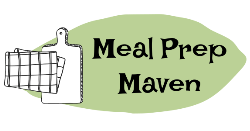I didn’t grow up exposed to meal planning. I almost always went to the grocery store with my mom and she rarely had a list. She just bought stuff. As a result, I remember our cabinets and refrigerator being stuffed and food going bad regularly.
So I’ve had to figure that out on my own.
Up until recently, my method was pretty loose. I’d check my Evernote for any recipes I’d saved that I wanted to make. This is where I save interesting recipes as I find them.
Next, I’d pull out cookbooks, flip through them, and mark recipes I wanted to make with post-it notes.
Finally, I’d create a shopping list. The way I would set up my list is I would write the title of each recipe and where I found it (Evernote, cookbook, own website, etc.) Then under each recipe, I’d list out the items I needed at the store.
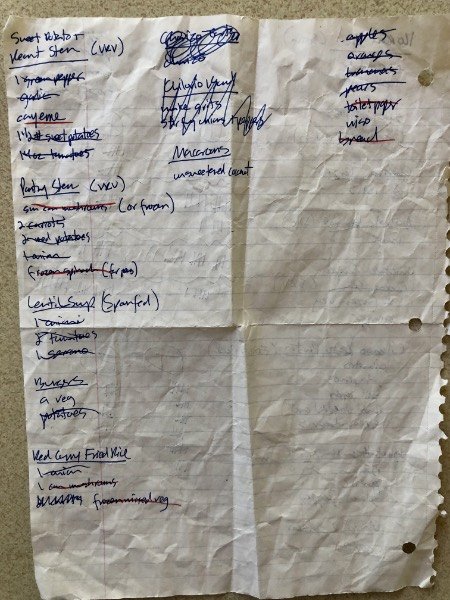
And I’d vaguely pick enough recipes to cover a week considering that we would probably eat out a few times depending on where we were (pre-pandemic.)
And this sort of worked. But there were a few downsides.
The menu creation took WAY longer than it needed to. Sometimes several hours.
Since it was organized by recipe and not by location in the store I often missed something and ended up having to double back in the store. Which added time to the shopping trip.
Because I didn’t lay it out on a calendar, I still found myself having to decide what to make each meal. Have you heard of Decision Fatigue? Between the meal planning and again having to decide what to make each meal, I was taxing myself unnecessarily.
And, when I needed to make a recipe, I had often had to dig up a cookbook or find it online.
And if I ever lost this list, I’d be screwed. Because I could never remember what was on it, before or after shopping.
A modern solution for meal planning - Plan to Eat
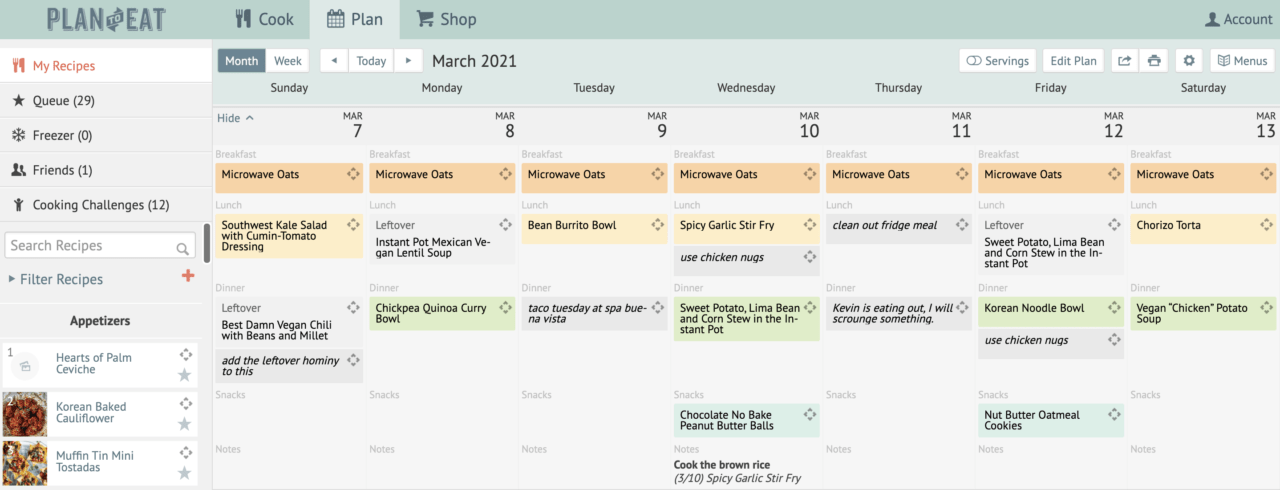
All of this lead to me dreading the weekly meal planning and shopping trip. So, I’ve been on the hunt for a tool to get me more organized.
After looking at all the options online, I decided to try Plan to Eat. It’s a browser-based planner with both iOS and Android apps. You add your recipes, drop them in the calendar to plan your week, and then it generates a shopping list.
Now that I’ve made a couple of grocery runs with Plan to Eat, it seems like a good time to share my initial thoughts.
First, if you’re looking for a planner with a built-in database of recipes, this isn’t it. But being vegan, most of those libraries of recipes are useless to me so I like that it’s a blank slate.
Of course, that does mean that there’s a little work to do adding your recipes. Thankfully, there are a couple of features in Plan to Eat that make that easier.
You can add a recipe via a URL and it will populate the fields for you pretty accurately. It worked great with all the recipes on our website.
The recipes in my Spoonfed newsletter wouldn’t import automatically so I had to copy and paste them.
And then, if you need to add recipes from a physical cookbook, you’re going to need to do some typing.
But, once you have them put in, it’s easy to drop them in the planner. And then a shopping list is generated, sorted by location in the store. You can also attach different stores to different ingredients. That would be really useful if you didn’t move around as we do. And you can add other items to the list that aren’t included in the recipes like toiletries. When you pick up something at the store, you click it in the app and it gets crossed off the list.
You can also access the recipes in the app. It’s much more convenient for me to use the recipe on my phone rather than on my computer.
I started off the first week by adding 79 recipes, mostly from my Spoonfed newsletters. Now, I can just add a couple a week until it contains all of my favorites.
Plan to Eat is a paid service but has a 14-day free trial. And they don’t ask for your payment information until you decide to sign up for a paid plan. If you want to leave at any time, you can export all of your recipes, too. This tool is worth the $39/year to me and I’ve signed up for a paid subscription. If meal planning has been taking too much of your time, I recommend checking it out.
This post covers mainly first impressions. Check back because I will be posting a full review of Plan to Eat once I've gotten comfortable with it and used all of its features.
How do you meal plan? Do you have another app or website that you love? Please share with everyone by dropping a comment!